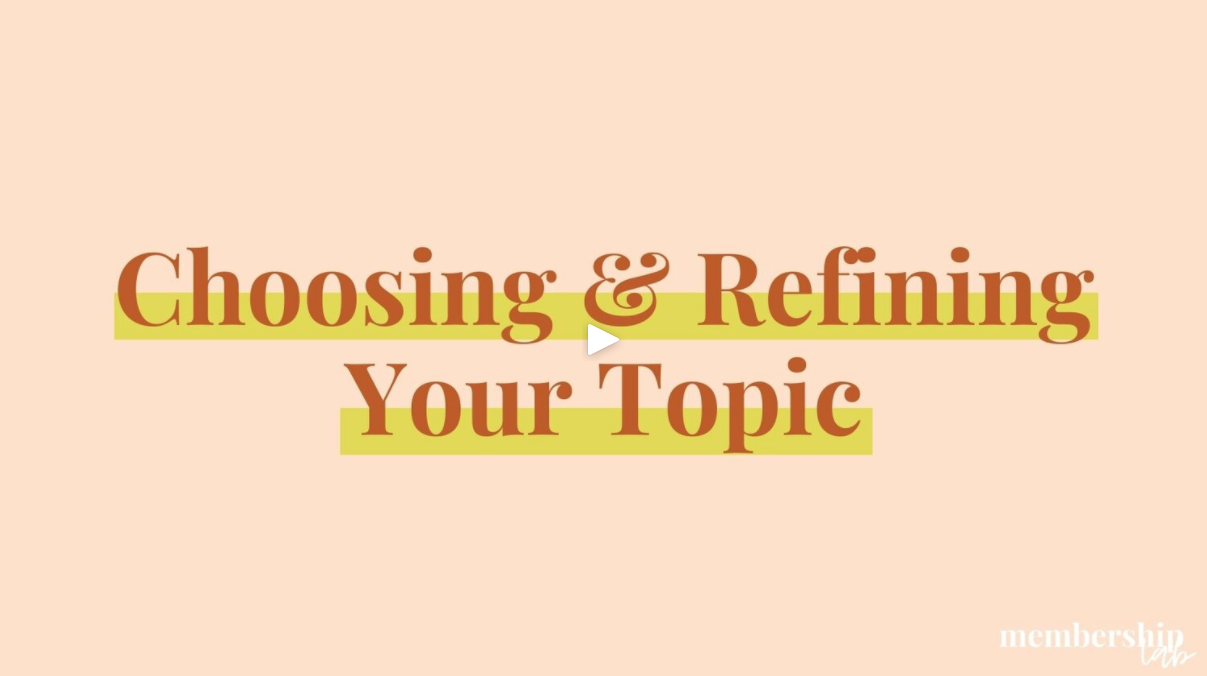This module is all about strategically designing your membership program to provide your customers (and your business!) the best experience and results possible. Consider this the essential “pre-work” to building a well-designed, well-functioning program. We’ll cover:
how to choose a profitable program idea
how to define your target audience (+ why it’s so important that you do this first!)
structuring + outlining your content
pricing your program
branding your program (as much or as little as you’d like)
and building an audience for your program before it even launches!
Choosing your topic
If you don’t yet have a clear program idea, use the Topic Brainstorming Worksheet to narrow down your potential topics. Then, when you have a program idea (or a few!) in mind, work through the Validating Your Topic Checklist to confirm that it’s an idea worth proceeding with.
Defining Your Target Audience
Use the Defining Your Audience Workbook to outline the characteristics, needs and interests of your target audience—and then where you can find them and connect them to your program offering (which we’ll come back to in Module 6: Marketing Your Program).