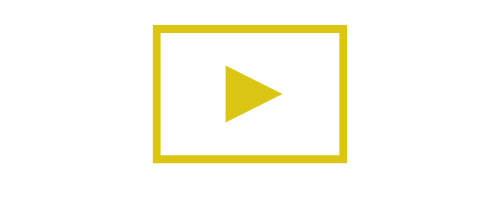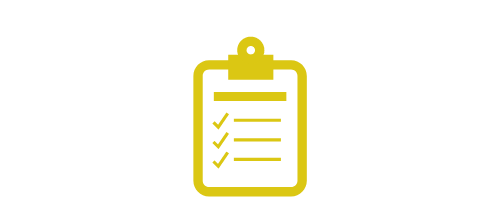My top tips for boosting SEO on your Squarespace website.
Search engine optimization (SEO) helps search engines see and understand your website content, so it ranks higher in search results and drives more organic traffic to your website. (Yay, website traffic! 🙌)
This simple, action-oriented training includes:
the basics of SEO (+ why it's so important for your website)
how to find your business' top strategic keywords
recommendations for site-wide, page-specific + blog post SEO settings
what to know about image SEO
tips for SEO-rich copywriting
a fillable SEO Checklist to use for your own site
What’s Inside
Step-by-step video tutorials
Advanced SEO Checklist
Squarespace SEO Modules
Understanding SEO & keywords
1: Site-wide SEO settings
2: Page-specific SEO settings
3: Blog post SEO settings
4: Content, headings & keywords
5: Image SEO
Technical tips & tricks
👋 Hi! I'm Mel
I'm a Squarespace web designer and founder of Five Design Co. I'm also a former marketing manager and wellness blogger, and I love helping small business owners and entrepreneurs create beautiful, effective (and easy-to-use!) websites that grow your business + brand.
This training outlines the exact steps I use & recommend to build SEO that drives quality traffic to your website.
Kind words from past students
“Great for people with a basic or growing knowledge of SEO. You explained everything really clearly.”
“Simple, clear instructions. I have a better understanding of SEO than I had before.”
“Thank you so much for this training. So helpful to a newbie like me!”
“I loved this! I actually took notes as I watched. I already had a solid idea of what SEO is, but I was a little lost on the best way to implement it.”
“Full of content in a short space that was easy to do in one quick sitting.”
“I am a beginner so this was wonderful for an intro to Squarespace. I feel confident after this training.”
“I liked that it explained where to specifically update things like page titles/descriptions/seo descriptions, etc. I thought it was great!”
“Concise, short and wasn’t made longer just to be longer. Thank you. It was just what I was looking for.”
Let’s get started!
Get instant access to boosting SEO on your Squarespace website.
$100 | lifetime access to all modules + downloads
Frequently Asked Questions
When does the course start and finish?
The training starts now and never ends! It's a completely self-paced online course—you decide when you start and when you finish.
How long does it take to complete?
Most people find it takes less than an hour to complete the video tutorials. The time it takes to implement the steps on your site will vary, depending on how large your site is, and how much you choose to update.
How long do I have access?
How does lifetime access sound? After enrolling, you have unlimited access to this course for as long as you like—across any and all devices you own.
What will I learn?
My top tips for boosting SEO on your Squarespace website, broken down into five easy-to-implement steps—and all included in a downloadable Squarespace SEO checklist so you can follow along on your own site.
What if my website isn’t on Squarespace?
While I do cover general SEO principles and best practices, all of the implementation steps are specific to Squarespace websites, so Squarespace users will get the most value out of the training.
Do I need to be a Squarespace expert to do this?
It helps to have a basic understanding of your Squarespace website and how to navigate around your dashboard, but I try to keep everything as simple as possible so even our Squarespace newbies (Hi, welcome! 👋) can follow along.
Does this work for Squarespace 7.0 and 7.1?
Yes! The course information and tutorials apply to both Squarespace 7.0 and 7.1.