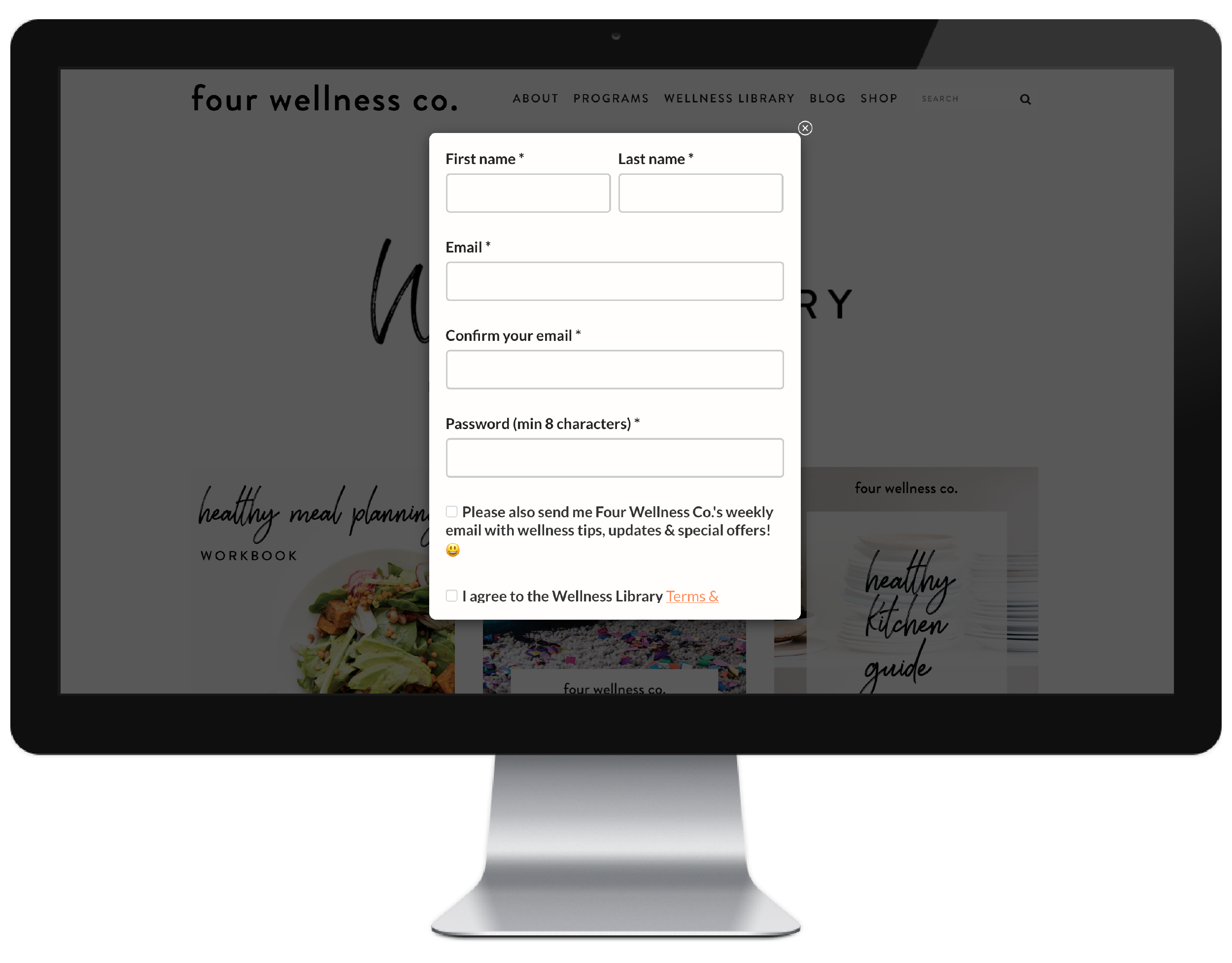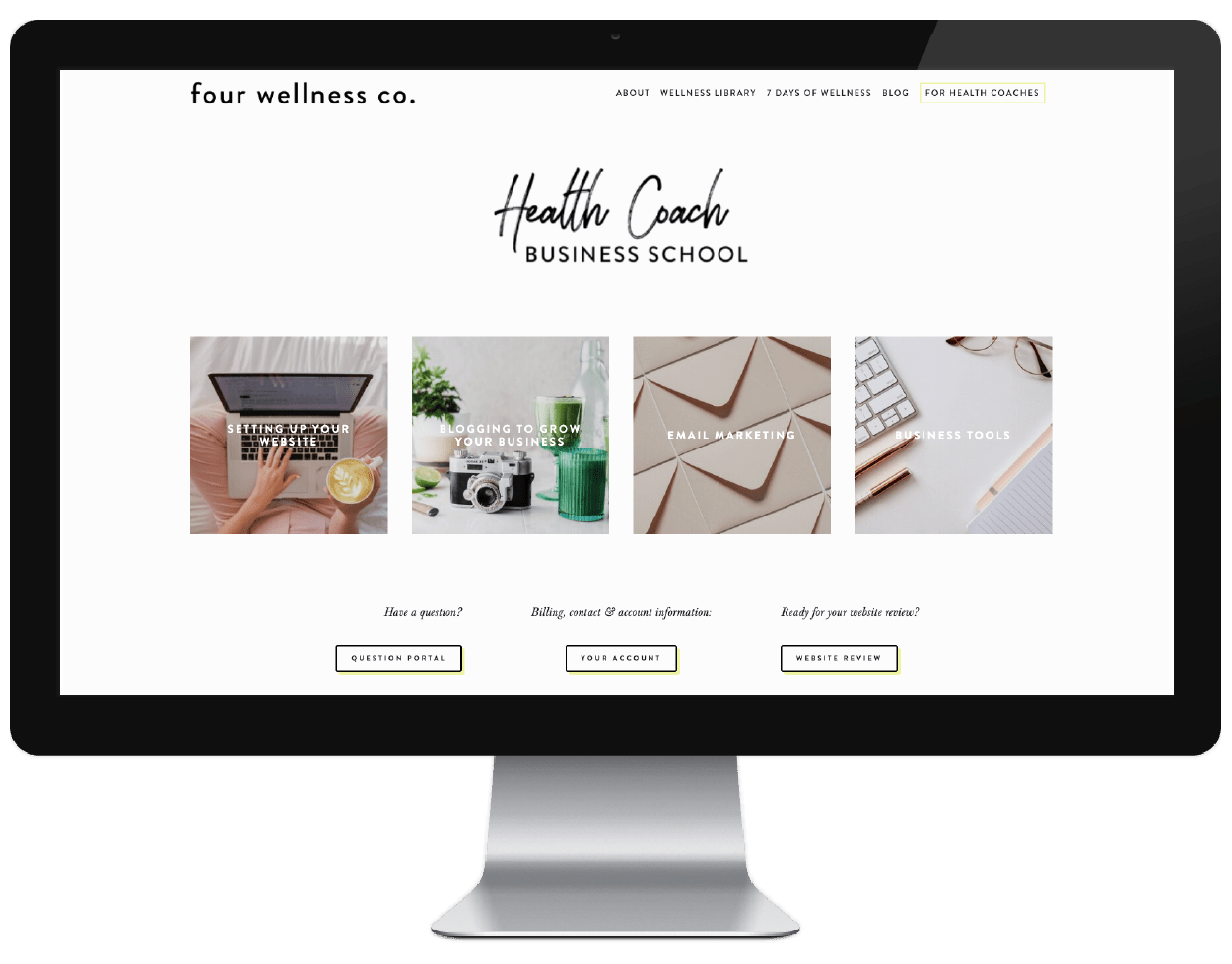4 Ways to Set Up Your Membership Program on Squarespace
Membership programs and membership-protected content are increasingly popular in online businesses—and for good reason!
Online membership programs can be offered either as paid products in and of themselves (passive income, woohoo!), or as free opt-in gifts, which can be a useful strategy for growing your business’ email list.
As much as I love Squarespace as a website platform for small business owners and entrepreneurs, there is one key feature Squarespace websites have not historically supported: the ability to create and host membership programs.
Fortunately, there is an awesome third-party tool that can be integrated with your Squarespace website to create a password-protected membership program—directly from your Squarespace website itself.
Update November 19, 2020: Squarespace now offers membership protection via their new feature, Squarespace Member Areas. Which means: there are now two options for creating members-only content on a Squarespace website—Squarespace’s own Member Areas, or MemberSpace, the third-party integration this article was originally written about.
Both are viable options, though there are some important distinctions to note between them. Here’s a detailed comparison of Squarespace Member Areas vs. MemberSpace, and my tips for choosing which would be the best fit for your membership content.
This post contains affiliate links through which I may earn a commission if you choose to purchase, at no additional cost to you.
In June 2021, I joined the MemberSpace team (woohoo!). This article was written independently, prior to my employment with MemberSpace, and all opinions are my own. I’ve personally used MemberSpace for years, both in my own business and for my web design clients. It’s my favorite tool for creating membership-protected content!
How to create membership programs on Squarespace
I’ve chatted before about this magical solution (and even shared a step-by-step guide to setting it up on your Squarespace website), but to re-cap:
MemberSpace is a third-party tool that can be used to create a wide range of membership-based programs and password-protected content on your Squarespace website, including:
online courses
resource libraries
membership groups
ebooks, guides & other downloadable materials
How MemberSpace works
MemberSpace integrates with your Squarespace website to password-protect specific pages or content on your site so those pages/materials are only available to people who’ve become part of your membership program.
These membership programs can be free or paid, and MemberSpace supports multiple billing options including one-time payments, recurring subscription payments, coupons, etc.
Because MemberSpace is simply protecting content that’s on your Squarespace website (rather than hosting your content elsewhere), you’re able to construct your programs within your Squarespace site itself—which also means you get to maintain your website’s existing branding (yay!).
MemberSpace also offers styling customization so your sign-up process can fit the branding of your business (and the rest of your website), creating a more seamless user experience for your customers.
This is a subscription-based tool, so you’ll pay monthly (or annually) for access. They also offer a free 14-day trial, so you can get started building your membership program before even paying for the service!
How to set up your membership program on Squarespace
Here’s how we use MemberSpace to create different types of membership programs, hosted right on a Squarespace website:
Note: Though the examples below were all created on Squarespace (because that’s what I build on!), MemberSpace also integrates with WordPress, Wix, Weebly and other website platforms (see the full list here), so the following membership program types can be applied to sites built on those platforms as well.
How to set up an online resource library
MemberSpace can be used to set up a password-protected resource library on your Squarespace website. The resource library could include archives of webpages, downloadable documents, videos, or a combination of all. It could be free or paid.
An example resource library set up with MemberSpace:
My wellness company, Four Wellness Co., previously offered a free Wellness Library of healthy living guides and resources (both web-based and downloadable materials). The free library was password-protected by MemberSpace and used as an opt-in gift to grow the company’s email list.
As additional resources were developed, the Wellness Library became a paid resource, which was a quick and simple adjustment in MemberSpace—so, you could build a free membership program to grow your email list and later transition it to paid program as it grows in value over time.
Sign-up process
Members are required to agree to the program terms and conditions. (Make sure you have those legal policies in place!)
New members are automatically added to the appropriate email segment, for future updates and communication.
How it’s organized
Each guide is constructed as its own page in Squarespace, using anchor links to create sections or “chapters” and a table of contents for easy navigation.
How it works
Each guide contains healthy living information and wellness tips, as well as links to additional reading, product recommendations, etc.
Though the content flows as one page, the section headers help break up text and orient the reader.
Downloadable materials
At the end of the guide are links to downloadable materials, such as printable/fillable PDF checklists related to each guide.
Looking to create an online resource library?
How to build an online course with MemberSpace
Though there are many platforms available to create an online course (Teachable, Kajabi, Podia, and more), there are a few benefits of using MemberSpace to build your online course directly on your existing Squarespace website:
As the course content exists on your own website (rather than being hosted by third-party), you have a lot more control over customizing the design and style of the course pages and materials. This means you can match your existing branding much better than using a third-party tool that hosts your content elsewhere (where the user interface tends to look a little different than your own website, which makes for a less seamless user experience).
You can mix and match membership types all within the same MemberSpace account and create different membership plans connected to the same pages/content—without having to duplicate content. (A big time-saver down the road!)
MemberSpace offers quite a bit of flexibility for your course material and structure:
You’re able to include webpages, videos, audio recordings, downloadable material, member forums or directories—anything you can host on a Squarespace website.
Courses can either be set up with all content immediately available, or with specific content “dripped” (released) at certain times—either specific dates/times, or a certain number of days after a new customer enrolls.
Offer different pricing tiers (perhaps with specific upgrades in higher-level tiers), or different pricing plans for the same membership benefits.
An example online course set up with MemberSpace:
Here’s an example of an online course set up with MemberSpace.
Pricing tiers
During the sign-up process, customers can select their pricing tier of choice; each links to its own sign-up form for that specific payment option.
Member navigation
Upon logging in, members have access to the course’s “homepage”: a page constructed with easy links to each course module, as well as account information and other important course links.
Module pages
Each course module is constructed as an index page, which is organized into sections separated by section headers, and includes a table of contents built with anchor links.
Downloadable materials
Each module includes downloadable related materials, such as checklists and cheat sheets (PDFs).
Question portal
Members have access to a special members-only contact form to submit questions directly to the course instructor.
Interested in building your own online course?
How to create an online membership group
The Squarespace/MemberSpace integration can also be used to house and protect content for a membership group.
This means you can host members-only content (documents, videos, blog posts, calendars—basically anything you can create on a Squarespace website) directly on your Squarespace website, while making sure it’s only accessible to registered members.
An example online membership group set up with MemberSpace:
The Experimenter’s Union is a membership group offering access to weekly video calls, interviews, a members’ forum and other members-only information and resources. They use MemberSpace to offer both a free trial of their membership benefits, as well as their paid plans with a recurring monthly membership fee.
Sign-up process
Prospective members are offered a free 14-day trial membership to experience the member benefits.
As the trial membership nears expiration, these potential members receive email notifications with more information on signing up for a paid membership plan.
Member portal
The password-protected member portal allows members access to the protected video content, calendar of meetings and other membership information.
This is also where members access their MemberSpace account profile (where they can change billing information, cancel their plan, etc.) and a link to their private, members-only Facebook group.
Looking to host your online membership group on Squarespace?
How to membership-protect content on Squarespace
MemberSpace can be used to protect specific content on your Squarespace website—whether that’s downloadable PDFs, videos, audio recordings, specific webpages, or anything else you can you host on Squarespace.
An example of membership-protected content hosted on Squarespace:
Kerisma Knits, a fashion designer, uses MemberSpace to create accounts for their wholesalers, who are then granted access to the brand’s line sheets (downloadable PDFs with sales information for wholesale buyers)—all from their beautiful Squarespace website.
Sign-up process
Prospective wholesale partners sign up for an account and are granted access to the brand’s membership-protected line sheets (provided via a downloadable PDF).
During the sign-up process, new account holders are added to the brand’s wholesaler Mailchimp mailing list for future information and updates.
So, as you can see, there are quite a few ways to use MemberSpace to set up membership programs and password-protected content on your Squarespace website!
Whether you’re building a paid membership program or sharing free content to grow your email list, MemberSpace is the tool I most often recommend for my own clients’ Squarespace websites.
If you’re interested in seeing how it will work for your particular membership program content, MemberSpace offers a free 14-day trial—perfect for setting up and structuring your program before even beginning to pay for the service!