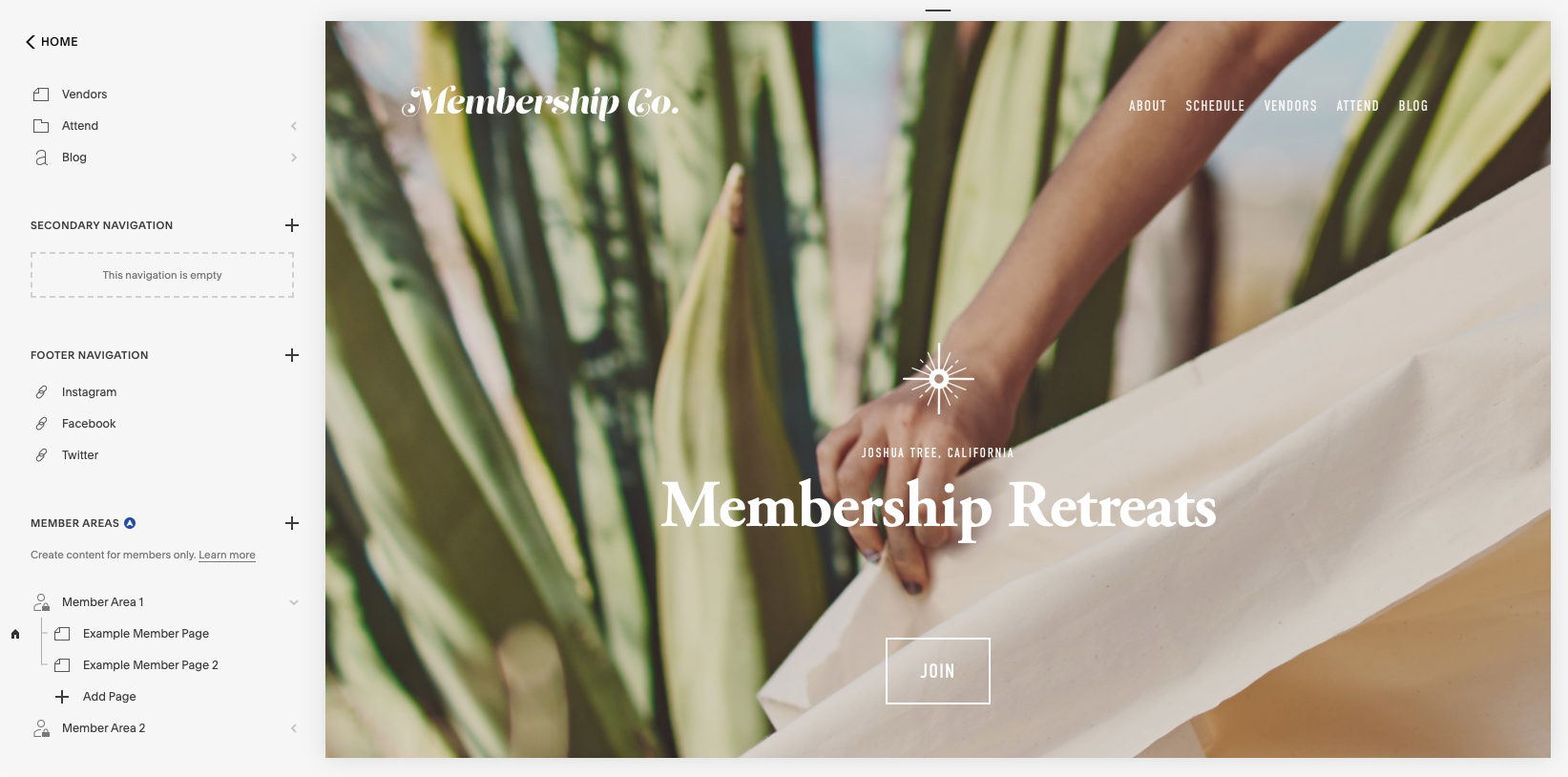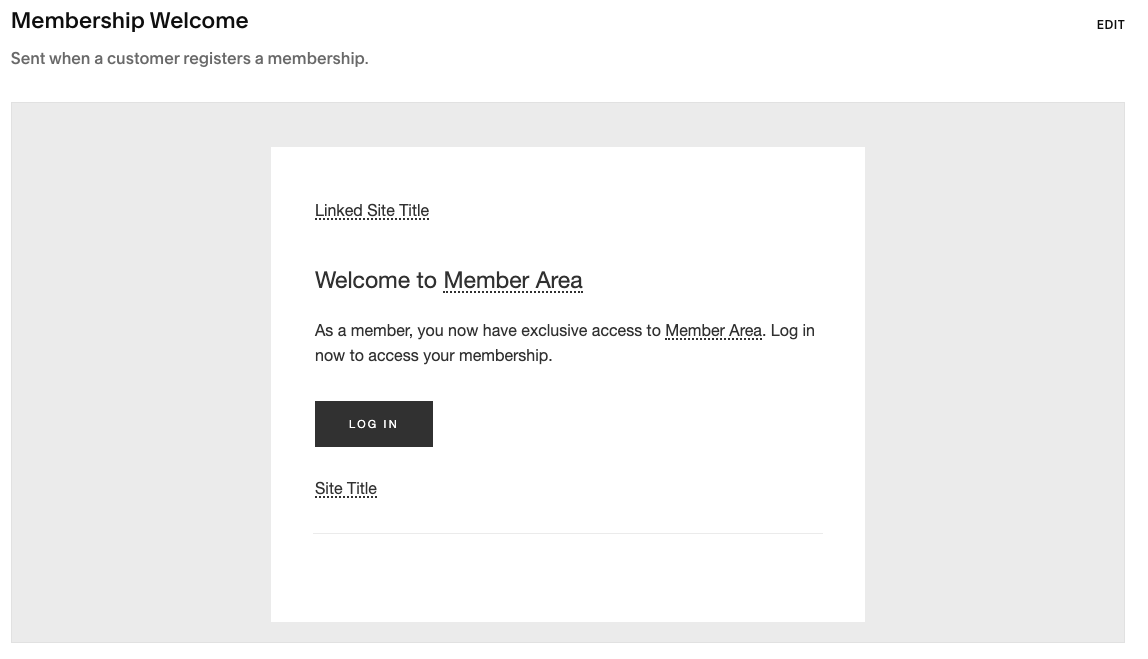What to Know About the New Squarespace Member Areas
Some of the most popular content on my web design blog is how to build a membership site on Squarespace—something that’s historically been a bit of a workaround, as Squarespace hasn’t offered a native membership-protection option… until now!
Squarespace recently released Member Areas, their method of adding members-only “areas” (or pages) to your Squarespace website.
Woohoo!
This is a long-awaited upgrade for Squarespace website users, who are now able to create and manage online membership programs directly from the back-end of their existing Squarespace website.
There are lots of great perks to the new Squarespace Member Areas, but also a few things to note about how it compares to the previous method I’ve been using and recommending for Squarespace membership protection—MemberSpace.
But first, let’s get acquainted with Squarespace Member Areas and what it has to offer!
This post contains affiliate links through which I may earn a commission if you choose to purchase, at no additional cost to you.
In June 2021, I joined the MemberSpace team (woohoo!). This article was written independently, prior to my employment with MemberSpace, and all opinions are my own. I’ve personally used MemberSpace for years, both in my own business and for my web design clients. It’s my favorite tool for creating membership-protected content!
What is Squarespace Member Areas?
Squarespace Member Areas is a new feature on all Squarespace websites—on your existing site, you’ll see it under Settings > Member Areas.
This feature allows you to create specific, members-only pages on your Squarespace website—and then sell access to those pages via paid memberships.
(You can also create free membership-protected pages too—something I’ve talked about before as a great opt-in for growing your email list.)
Member Areas is an additional service that can be added on to any Squarespace website—including versions 7.0 or 7.1 and any Squarespace plan.
So, you’ll pay an additional monthly fee for use of Member Areas, if you choose to set that up on your site.
Squarespace offers three different pricing plans for this membership feature, which vary in how many “member areas” you can include, and what the transaction fee is on your membership sales.
(And, like Squarespace website plans, you’ll receive a discount if you choose annual billing.)
You’ll manage your Member Areas directly from the back-end of your Squarespace website. You’ll see those membership-protected pages in your pages panel and can work with them there like any other page on your website.
Squarespace Member Areas features
Here are some more details about what’s possible with the new Squarespace Member Areas, and a few notes on where that varies from the capability of MemberSpace (the previous method I’ve recommended for creating membership areas on Squarespace):
Membership-protect your Squarespace pages
Member Areas allows you to membership-protect specific pages on your Squarespace website, and make those pages accessible only to subscribed members.
Note: Member Areas protects pages only; it does not protect any files shared on those pages—for example, PDF downloads, images, audio files, etc. That means the direct link to your file (every file uploaded to your Squarespace website has its own link) would not be membership-protected, and anyone given that link would be able to access that content—so, in theory, members could share your membership files with non-members. MemberSpace, on the other hand, does offer the ability to protect files in addition to webpages.
Free & paid membership plans
Squarespace Member Areas allows you to create free memberships, as well as paid memberships billed as either a one-time fee or recurring payment (a subscription).
Note: Member Areas does not currently allow multiple payments (like a payment plan for a higher priced offering). MemberSpace does have the ability to offer payment plans.
Customer accounts
The Customer Accounts used for membership access via Squarespace Member Areas are actually the same accounts as other commerce products on your website—so, customers will have one account for all billing, shipping and membership access on your site.
Note: This is a perk not available with the MemberSpace integration, as the MemberSpace-based member accounts are not connected to other Squarespace commerce products.
Member homepage
You have the ability to create a specific homepage for each Member Area, which can serve as its “Welcome” page (the first page members will see upon enrollment), orienting members to the membership area and what they’ll have access to there.
Member pages navigation
With Squarespace Member Areas, you have a few choices for structuring page navigation throughout your members-only content. These options vary slightly depending if you’re on Squarespace 7.0 or 7.1, but include:
Replacing your site’s primary navigation—so, when logged in, members will see only their membership pages in the navigation bar. (This is only available on Squarespace 7.1.)
A dynamic “Sign in” link in your site navigation that changes to “Your Account” when a member is logged in; this will open their Customer Account panel, through which they can view all membership pages they have access to.
Using your member homepage to structure navigation links to other parts of your Member Area.
Note: Of course, as a Squarespace product, Member Areas gets you access to your Squarespace site’s built-in navigation a bit more easily than a third-party integration like MemberSpace. So, that first option (available only on Squarespace 7.1) is a new feature that hasn’t previously been possible.
Access Denied page
Squarespace offers a built-in Access Denied screen that will appear when someone tries to view a membership-protected page without being logged in to their Customer Account, or without having purchased access to that particular membership content.
This page is a bit basic, but includes the ability to customize the headline and description. You also have the ability to update text for each Member Area independently (so each membership program or tier would have its own Access Denied page and message).
Member checkout process
Member Areas collects payments through credit card or PayPal (using the same settings as your other Squarespace commerce products).
In the checkout process for memberships purchased via Member Areas, you have the ability to add a custom checkout form to collect additional information from your customers, and/or require them to agree to your terms of service.
Note: Because Squarespace Member Areas uses the same commerce structure as any other commerce products on your site, the same checkout form will appear for all memberships and products on your site.
Member email notifications
Squarespace Member Areas has some built-in customer email notifications, including a Welcome Email, Cancellation Email, and other Customer Account Emails (like re-setting a password, etc.)
You can “customize” the styling and some content in these member email notifications… though we say “customize” in quotation marks because Squarespace isn’t known for having very customizable emails.
For additional communication with your members, Squarespace Member Areas also integrates seamlessly with (you guessed it!) Squarespace Email Campaigns, their version of email marketing.
But despite my love for all things Squarespace, I’m still not a huge fan of their Email Campaigns, and typically recommend other email marketing tools over it.
Note: MemberSpace has a bit more customization potential in their member-specific email notifications (like confirmation emails, password-reset, etc.) that are sent directly from their platform, and easily connects with any other email marketing service (like Mailchimp, ConvertKit, Flodesk, etc.) via Zapier.
Free Member Areas trial
Squarespace is offering Member Areas as a trial so you can start building membership content on your website to see how it will work for you. You’ll just need to officially add this premium paid feature to your Squarespace plan when you’re ready to publish your Member Area(s) and begin enrolling members.
Still wondering what the best membership set-up is for you?
Squarespace Member Areas is an exciting new addition to the Squarespace platform, as it allows you to create and manage a membership program directly from the back-end of your Squarespace website, no other tools needed.
But, that said, there are still some reasons you may want (or need) to use a different set-up for your membership program. MemberSpace is another good option for setting up membership programs on your Squarespace website, and it has some additional functionality that Squarespace Member Areas does not yet offer.
Member Areas vs. MemberSpace comparison
Check out this full comparison of Squarespace Member Areas and MemberSpace, with more details on how the two options differ, and which one would be my choice along different measures.